How to Start a Blog in 2020? (Step-By-Step Guide)
- Written by Aniket
Looking to start your own successful blog online?
Great Idea!
Not only will starting a blog introduce you to the endless opportunities available online but also expand your knowledge and most importantly set up a solid income source without even stepping out of your house!
After helping you set up everything to get started, I will also share some amazing bonus tips on how to have an awesome series of blog posts !
EXCITED?! Then read on!
THIS is your one-stop guide to know each and everything on how to start a blog! By the end of this, you will be completely ready to start your own blog!
Let’s begin!
First of all, for getting started with a blog you need 3 things –
• A domain name
• A hosting provider
• And a website builder like WordPress
Here I will show you how to make a blog using bluehost.com (hosting provider) and I will also show you how to get a domain name using 2 of the leading domain name providers i.e. GoDaddy.com and Namecheap.com
Step 1 – Domain
In this step, I will show you how very easily you can get a domain name for your blog.
There are lot of domain service providers available on the internet from where you can buy a domain at pretty cheap rates.
I’ll show you how to buy a domain from GoDaddy.com and Namecheap.com in this post, as they are two of the best domain service providers out there!
Will start with Godaddy.com :
Following are the Steps To Register A Domain Name With GoDaddy.com (You can Implement these steps as you are going through this article)
Step 1 – Open GoDaddy.com on your browser, input a name for your blog (called a domain name).

Note- You may not find the exact domain name that you wish to select so make some tweaks here and there and keep on trying.
Step 2 – When you find a domain name that is available, always go for the ‘.com’ option as that has more chances of getting visitors. Then click on ‘continue to cart’ on the top right (as shown below).
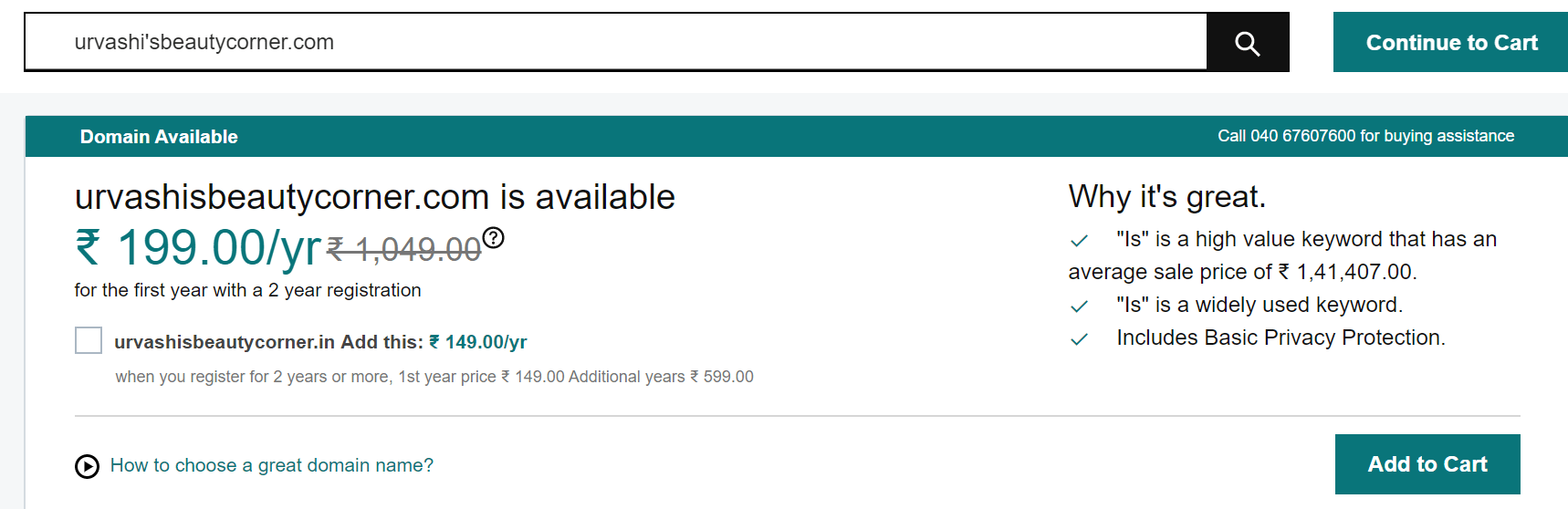
Step 3 – Now if it doesn’t matter to you if people get to know who owns the domain (which means your personal information will be accessible to anyone by just searching your domain) then click on ‘No Thanks’
Or
Choose a domain privacy protection. I will recommend you to get one for yourself.
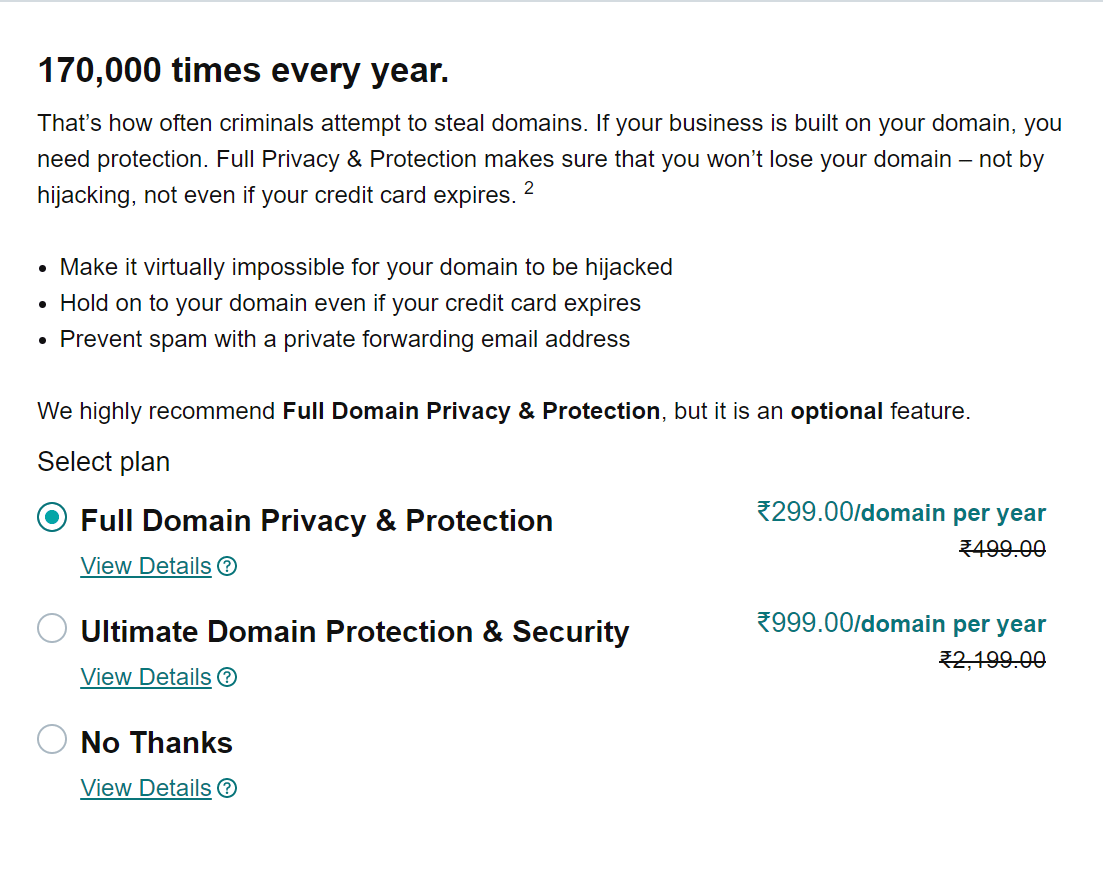
Step 4 – Choose for how long you want to buy the domain before you have to renew it. In my opinion, you must go for the 2-year plan if you are just starting out!
Step 5 – Now we are almost done! Click on the ‘Check out’ button. Create an account, fill in your payment details and that’s it, the domain is yours!
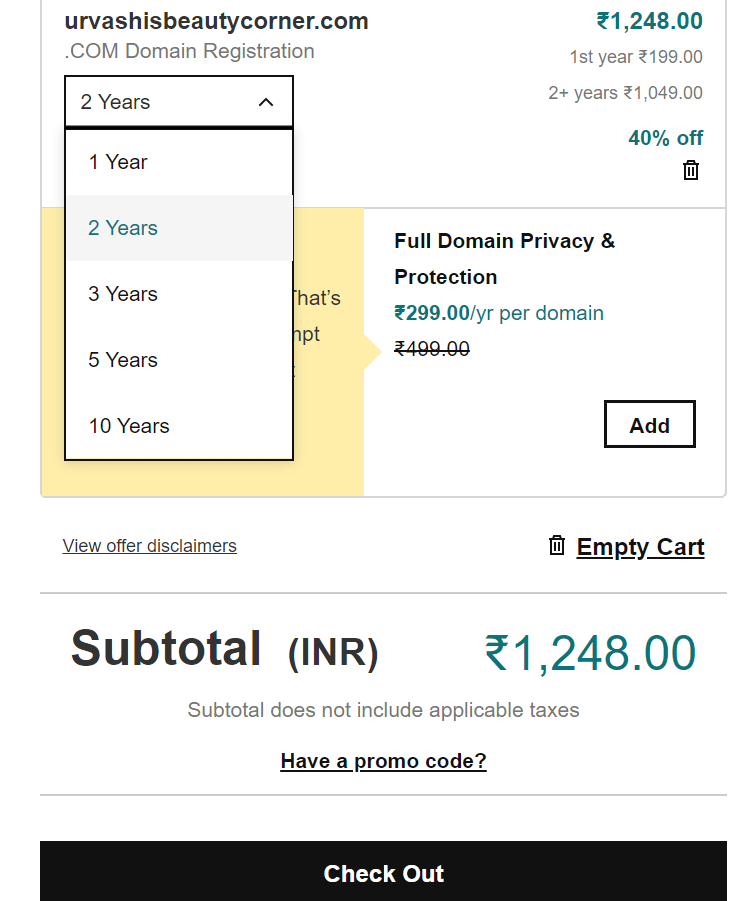
Now let us move on to the second website to register a domain name.
Steps To Register A Domain Name With Namecheap.com
Step 1 – Go to Namecheap.com and input a name for your website. (Remember to take the .com extension)
Step 2 – If your desired domain name is available, click on the Add to Cart button and then click on the ‘checkout’ button.
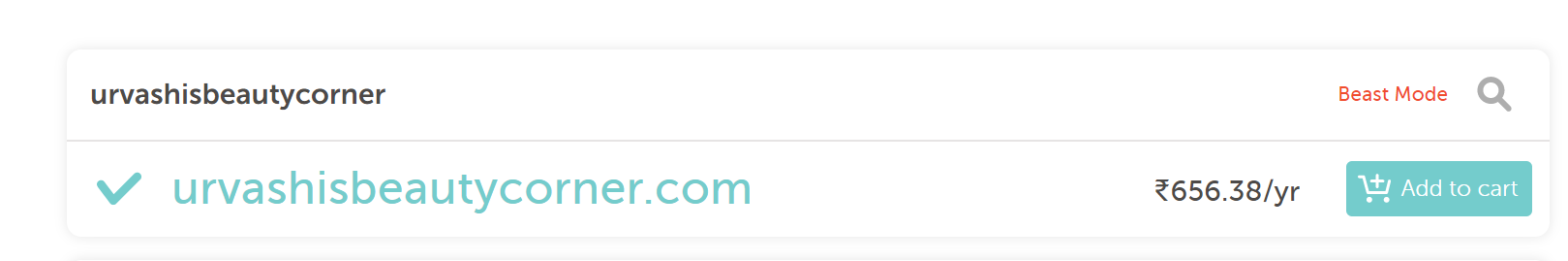
Step 3 – You can take the WHOIS privacy because it’s absolutely free forever!
Step 4 – Select the length of your subscription and click on ‘Confirm Order’
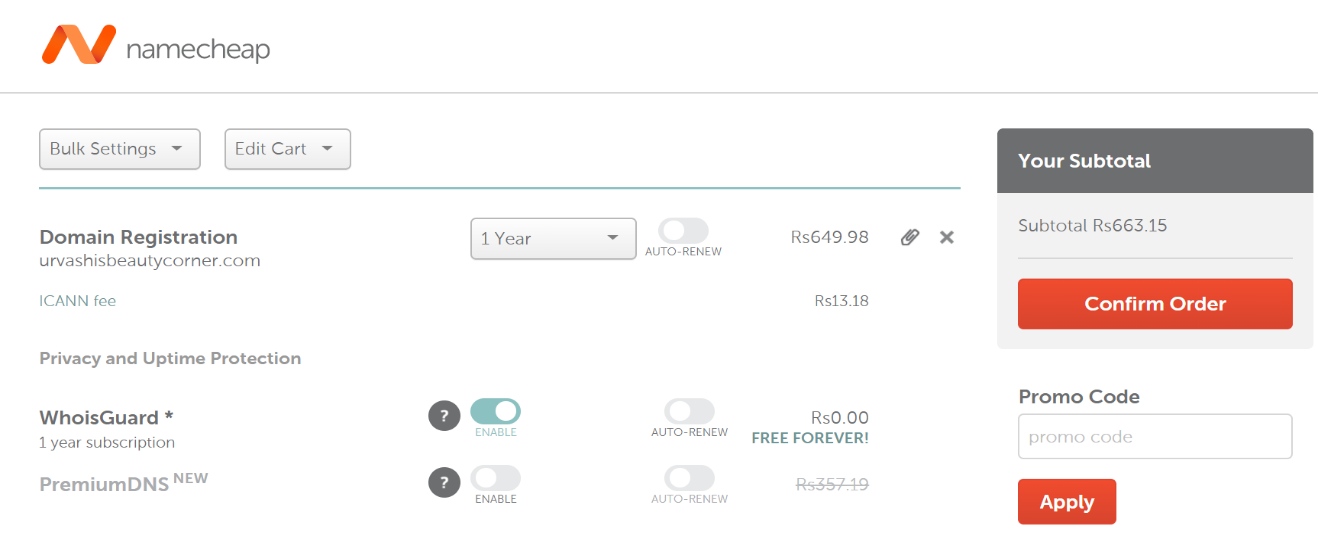
Step 5 – Create an account by clicking on the sign up button, add your payment details and you are done!
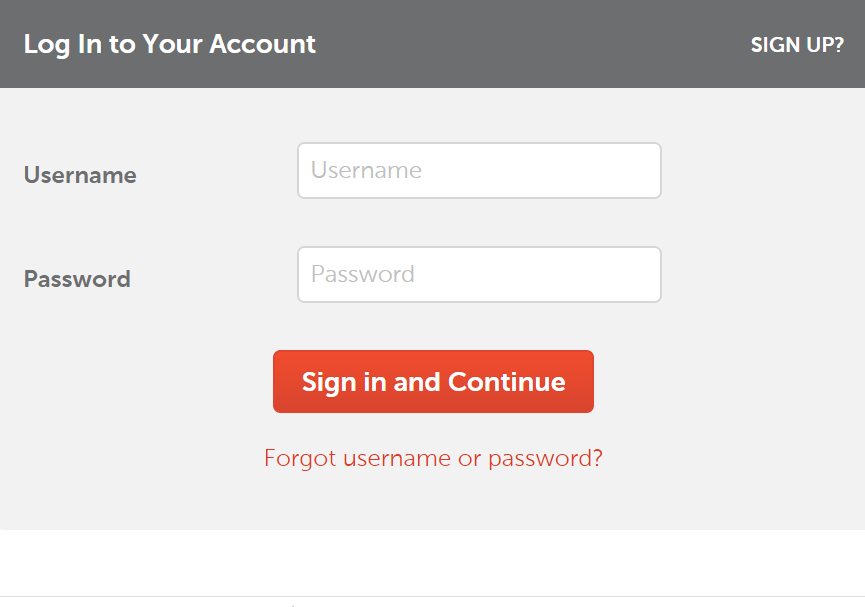
You have successfully registered a domain name with Namecheap.com!
Step 2 – Hosting
This step includes a step-by-step guide on how you can make a blog on wordpress.com. using bluehost.com (hosting provider)
Now you must be thinking, WHAT in the first place is a hosting provider?! Well, a hosting company will help you to get your blog online so that people surfing on the internet can see your blog.
Steps to get hosting from bluehost.com –
• Visit bluehost.com and after the page loads click on the “Get Started” button.
• Click on the package which is the most cost-effective. It will recommend you the best packages, please stay away from packages that are NOT cost-effective.
• Enter the domain name that you registered in the first step. You can also create a new domain name on bluehost.com
• Enter the required personal and payment information.
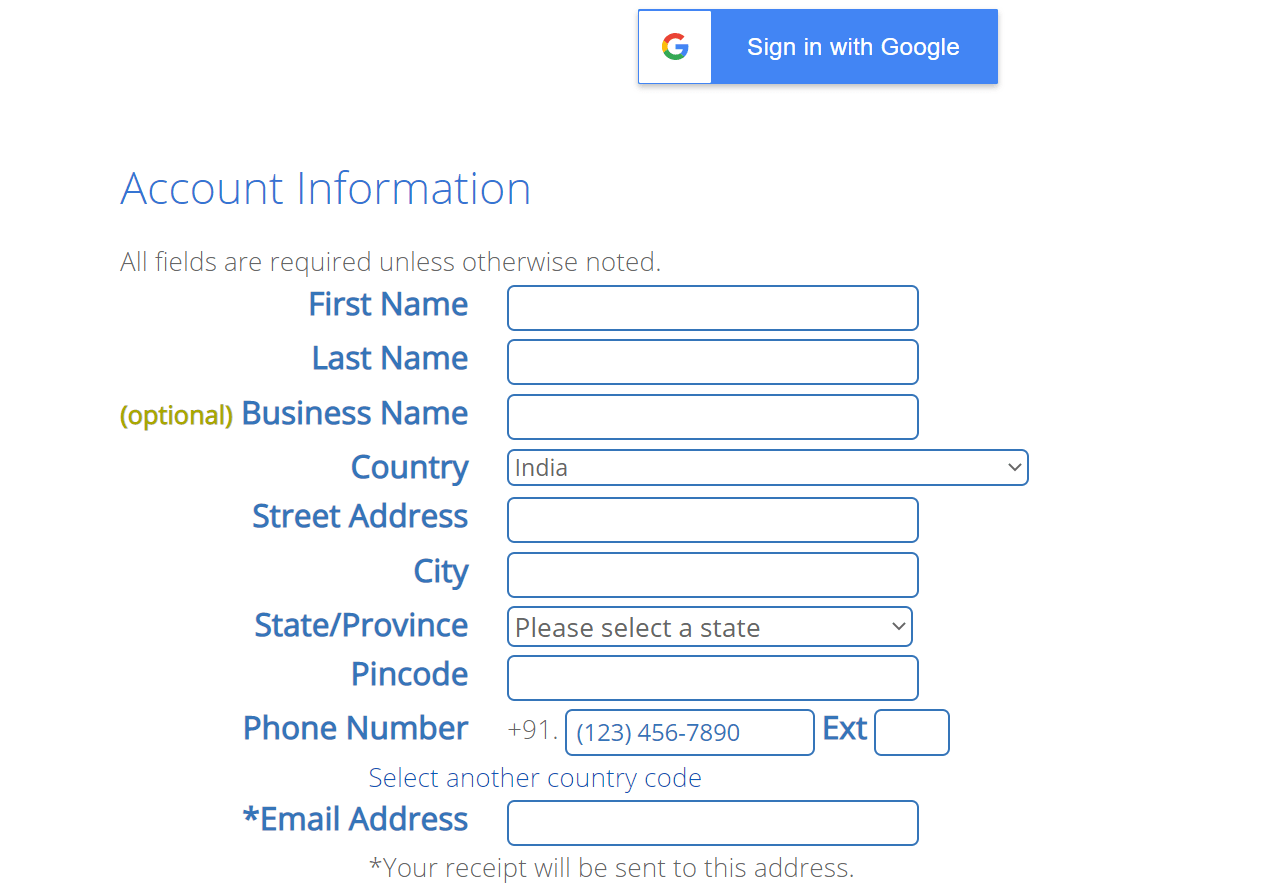
• Next, you will be asked to input a password. You must ensure that it’s secure as this information is extremely essential.
Step 3 – Connecting your domain and hosting
In this step, we will connect both our domain and hosting. That is only when you have bought your domain from GoDaddy.com or Namecheap.com However, you can skip this step if you got hosting from bluehost.com as well.
Now Just a Disclaimer, I will get a little technical here. Do not be scared. Just follow the following steps.
• For connecting your domain and hosting, you need to change your domain name’s nameservers in order to remove the temporary parked page to activate your domain name.
• Now let’s modify the DNS server to use GoDaddy for your domain and Bluehost for your hosting.
Pheww! Let’s get started with the ACTUAL steps!
1. Log in to your GoDaddy or Namecheap account.
2. Go to account manager.
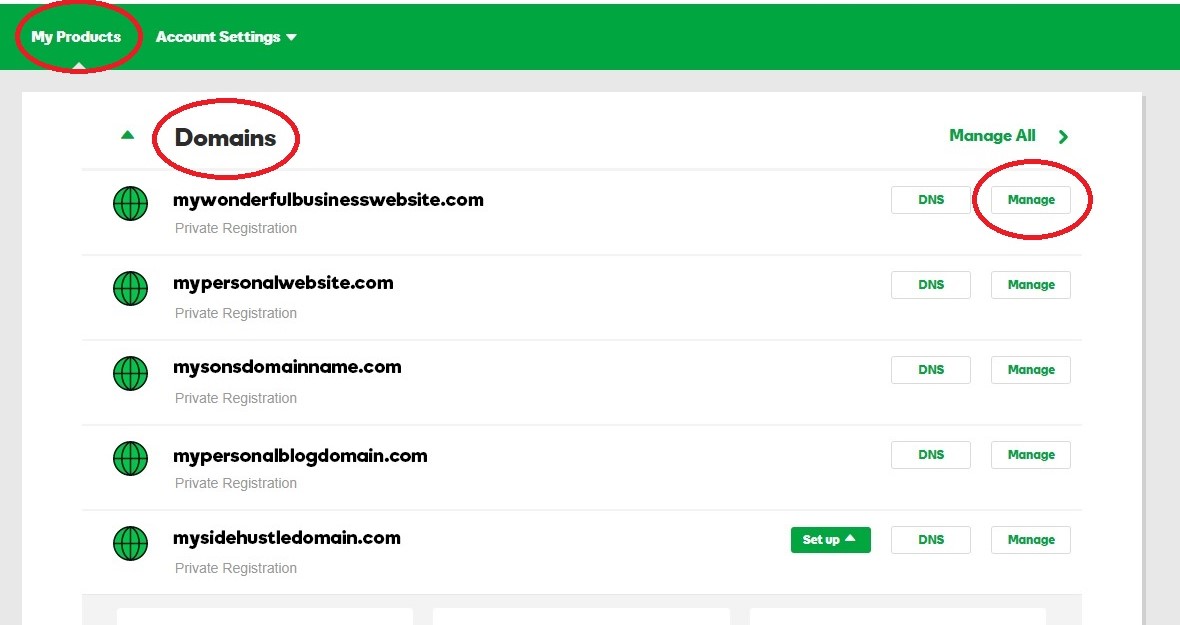
3. From the domain names drop-down menu or the Manage your account list, select the domain name you created.
4. Click on the checkbox next to the domain name you wish to modify, then select set name servers.
5. Enter the name server information to update in the area provided under the Name Servers heading on the right side of your page.
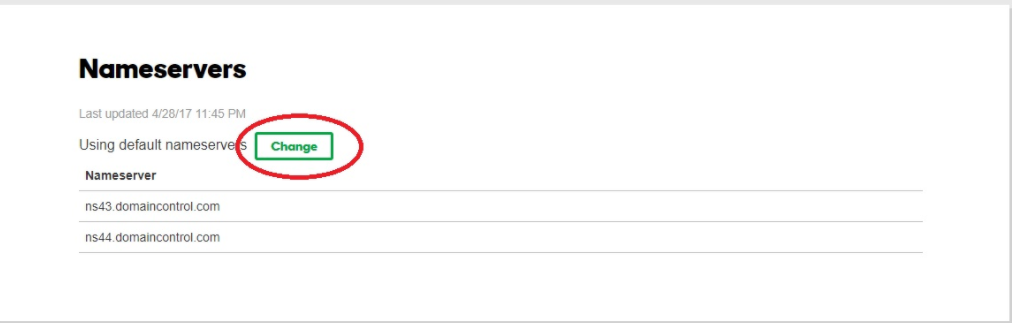
6. Click on Save Changes option at the bottom of the page. Your entries should look something like this – ns1.bluehost.com or ns2.bluehost.com
7. After that you will have to add the domain you bought (through GoDaddy or Namecheap) to your Bluehost web hosting. You have to do this by clicking on “Domains” when you are logged into your Bluehost account and after that click on “assign.”
Step 4 – Creating WordPress Blog
In this step, I will help you create WordPress blog
Okay! we have reached the much-awaited part! Finally, I will show you how to create a WordPress blog!
This part is extremely easy and most importantly absolutely FREE!
Continue reading!
1. After you create a password, Bluehost will help you in starting your own blog.
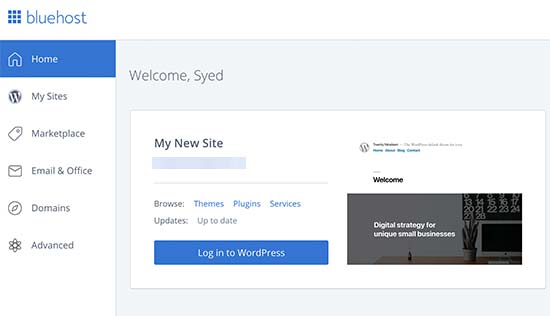
2. Bluehost will ask you to pick a theme (there are both free and paid themes for you to choose from) now there are three things that you can do-
• Choose whichever theme you like
• Pick a random one as you can change it later
• Or you can scroll down and skip this step to do it later.
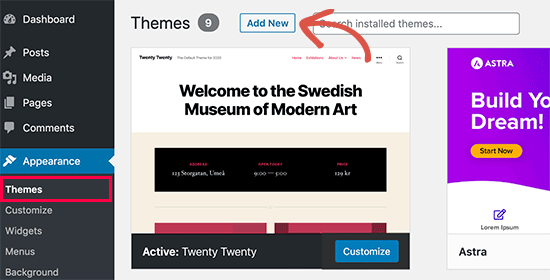
1. Click on “Start Building”
2. When you move to the next screen, choose “Business” or “Personal”- it’s your choice OR you can choose the “I don’t need help option”
AND that’s it! You now have your own blog! And now you can start creating awesome content for your blog!
Bonus Tips
And now it’s time for me to share with you some of the most amazing tips which everybody should know before starting to post content on their blog.
Here we go!
The four most important aspects of writing good blog content include –
1. Figure out your niche (Like lifestyle, finance, gaming, etc.)
2. Come up with topic ideas- Now in order to come up with amazing topic ideas, here is some piece of advice that will help you to write amazing blogs!
• Pinterest– Pinterest is hands down the most amazing place for inspiration. Just type in the keyword around which you are thinking of writing a blog and you will see a sea of images for inspiration.
• Trends– Check out what other bloggers are posting. If your competitor is posting content that is trending and getting a lot of views, you also write content on the same topic.
Remember do not copy, just take inspiration and write your own different piece of content.
• Views- Look for posts which is the most successful and try to write content on the same topic. And remember the advice I gave you above.
• Quora- Quora is a great place to look for questions that your potential audience is looking for. And write your next articles on the same topics.
• Answer the public- Just google ‘answer the public’ and write your keyword in the search bar. It is basically a platform where you can write a keyword and it will give you a lot of questions surrounding the same keyword.
And that’s it guys you will now have a lot of topic ideas to write on your blog! Go ahead, make a list, and start researching for your amazing upcoming blog posts!
3. Good Research – Always do good research by looking for information from reliable sources before putting out a blog post. Do not put content that is not taken from a reliable source.
And last but not the least,
4. Consistency- Post on a regular basis or be consistent so that your audience knows when will you post and they can visit your blog to find the solutions to their problems relating to your niche.
So, these were the basic essential stuff that all the beginner bloggers need to know before putting out their first post on their blog! I hope you found both the guide and the tips on how to start a successful blog helpful! Now, what are you waiting for start making your blog Now!
My Blogging Resources
Here’s a complete list of tools I use in my blogging journey.



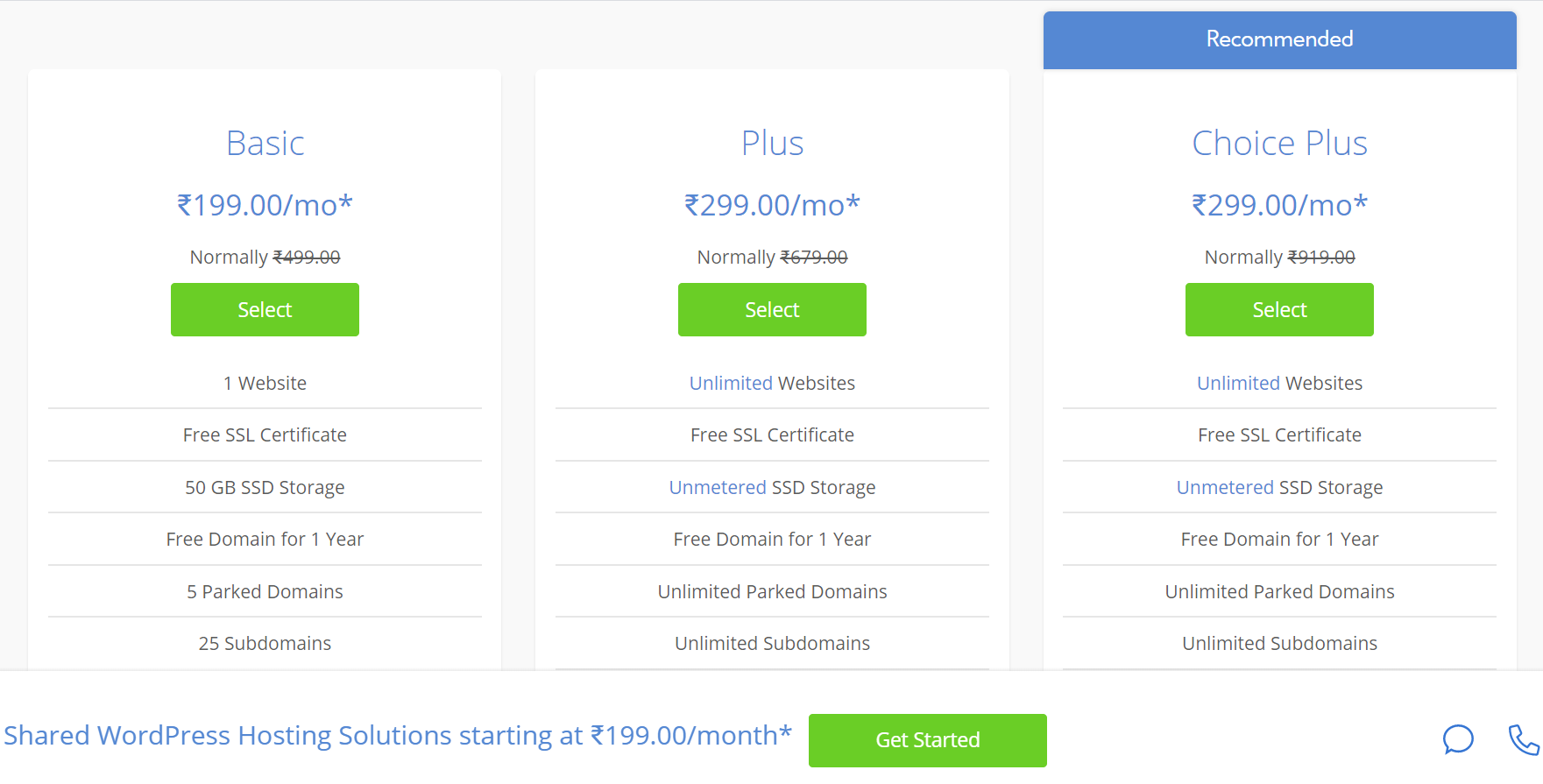
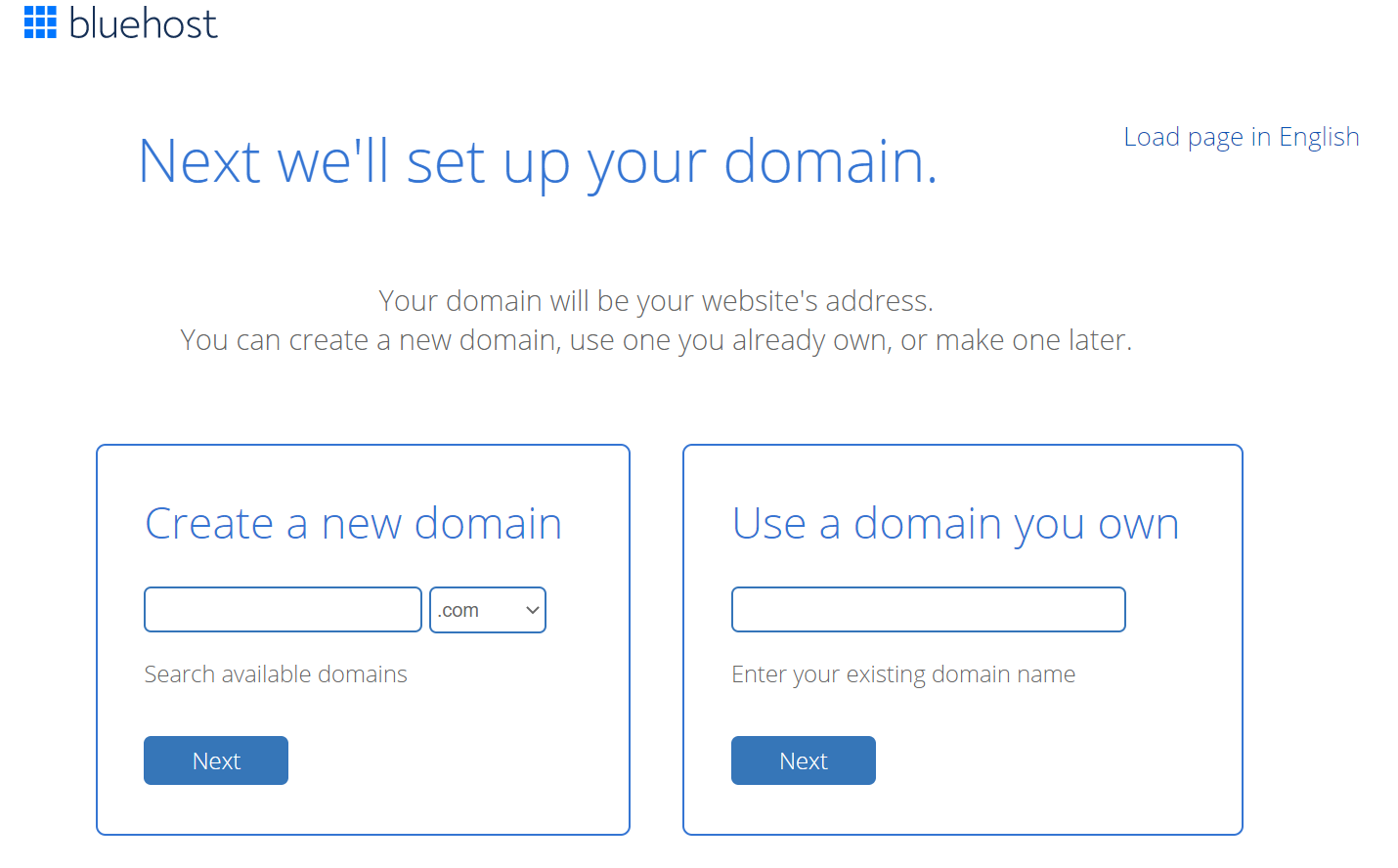






Leave a Reply
You must be logged in to post a comment.